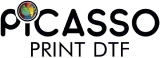Starting and expanding your DTF transfer company has never been more thrilling. For quick, high-quality, and affordable printing, custom DTF transfers are your secret weapon, whether you're launching a new custom clothing line or advancing your heat press business.
The best part? You can now order your transfers online without needing a designer, expensive equipment, or endless trial and error. In this article, we'll show you how to buy custom DTF transfers online in just three easy steps, freeing you up to concentrate on what really matters: creating and selling.
Let’s break it down.
Why Custom DTF Transfers Are Changing the Game?
Before diving into the how-to, let’s discuss why custom DTF transfers are taking the apparel world by storm. Whether launching your brand or leveling up your print shop, this method is built for speed, quality, and flexibility.
-
No Minimums, No Limits
Do you need just one transfer for a custom birthday tee or 100 for a client’s new merch line? DTF has your back. With no order minimums, you can print on your terms without overstock or wasted inventory.
-
Tough as Your Grind
Say goodbye to cracking, peeling, or fading. DTF transfers are ultra-durable, stretch-friendly, and hold up beautifully after repeated washes. Your designs stay vibrant, sharp, and showroom-ready wash after wash.
-
One Transfer, Endless Possibilities
Cotton? Polyester? Nylon? Blends? No problem. DTF transfers adhere to nearly any fabric, opening up new product opportunities for everything from T-shirts and hoodies to totes, hats, and even performance wear.
-
Simple, Speedy, and Stress-Free
Forget the complicated setups and messy inks. With custom DTF transfers, you upload your artwork, press it, and you’re done. There is no weeding, no layering, just effortless results in seconds.
Whether you're a creative hustler starting your first apparel drop or a seasoned pro juggling multiple client jobs, custom DTF transfers give you the freedom, quality, and control to grow your business your way. Fast. Flexible. Foolproof.
Step 1: Choose the Right Custom DTF Transfer Product
Visit Picasso Print DTF’s Custom Transfer Collection. You’ll see a range of options designed for different needs.
Here’s how to select the right option for your project:
-
Pick Your Sheet Size: Single Image or Gang Sheet
- Single Image Sheets are ideal when you need just one standout design. They are great for special event shirts, samples, or personalized apparel.
- Gang Sheets let you load multiple designs onto one sheet, maximizing space and minimizing cost. They are perfect for small logos, neck tags, brand labels, or collections with multiple SKUs.
Pro Tip: If you produce several small designs, gang sheets offer unbeatable value and efficiency.
-
Decide on Quantity Based on Your Goals
Whether you're testing a few designs for your brand launch or fulfilling a bulk client order, Picasso Print DTF gives you the freedom to order exactly what you need, with no minimums required.
- Just starting out? Order a few to get a feel for sizing, finish, and fabric compatibility.
- Already selling in volume? Go big and save more per transfer by ordering in bulk.
-
Check Fabric Compatibility (Hint: You're Covered)
Every Picasso Print DTF transfer is made to seamlessly apply to a wide range of fabrics, including:
- Cotton
- Polyester
- Cotton-poly blends
- Nylon and more
No need to fuss over different ink types or fabric settings, it’s plug-and-play for nearly any garment.
Pro Tip: Keep a ruler handy. It helps when measuring your design space on T-shirts or hoodies to pick the perfect print size.
Step 2: Upload Your Artwork (Worry-Free!)
Once you've picked the right transfer type, it’s time to upload your design. This part might feel intimidating, but Picasso Print DTF makes it super user-friendly.
Here’s how to get it right:
-
Use High-Quality Files
1. File types accepted
PNG (with transparent background), AI, PSD, PDF, or SVG
2. Minimum resolution
300 DPI for crisp results
3. Background Type
Transparent background is ideal, no need to remove white manually
-
Double-Check Artwork Specs
Want bold colors and clean lines? Make sure:
- Fonts are outlined
- Colors are in CMYK (optional but helpful)
- No blurry edges or pixelation
Once uploaded, Picasso Print DTF’s team does a free file check to ensure your design is print-ready. They’ll alert you if anything looks off, no unexpected surprises.
Step 3: Approve & Checkout (Fast Delivery Awaits)
Once your design is uploaded, here’s what happens next:
-
Artwork Approval
If your design is good to go, you'll see a preview. If any tweaks are needed, the team will reach out before printing.
-
Easy Checkout
Add your transfer sheets to your cart and proceed to checkout. You’ll have secure payment options and the ability to track your order once it ships.
-
Fast Turnaround
Orders are typically printed and shipped within 1–2 business days. That means you could be pressing transfers and fulfilling orders by the end of the week!
Shipping Options:
- Standard Ground
- Expedited Shipping
- Local Pickup (if available)
You’ll get tracking info straight to your inbox, so you’re never left guessing.
Tips for Pressing Your Custom DTF Transfers
Your transfers are in, now it’s time to bring your designs to life. Follow these simple steps to ensure every press looks clean, vibrant, and long-lasting:
1. Prep the Fabric
Give your garment a quick pre-press (about 5 seconds) to remove any moisture and wrinkles. This ensures smooth adhesion and a flat surface for the transfer.
2. Position the Transfer
Lay the transfer sticky side down, with the design facing up. Take your time to align it perfectly centered, straight, and right where you want it.
3. Press with Precision
Set your heat press to 300°F–320°F and press for 10–15 seconds using medium to firm pressure. Too light or too short? The design may not bond properly.
Cold Peel: Let the transfer cool completely before peeling. A cold peel ensures the ink stays intact and the edges remain sharp.
4. Final Press
Cover the design with parchment paper or a Teflon sheet for extra durability and a polished finish, and press for 5 seconds.
Tip: Always test one transfer on a sample garment before going all-in.
Why Choose Picasso Print DTF?
With so many custom transfer providers online, you might wonder why Picasso Print DTF. The answer is simple: they combine pro-level quality with small-business care.
Here’s what truly sets them apart:
-
Stunning, High-Resolution Prints
Expect vivid, ultra-crisp details that make your designs pop on any fabric. Whether it’s a bold graphic or a delicate logo, every transfer delivers eye-catching clarity.
-
Transparent Pricing Always
There are no surprise fees or setup charges. Just straightforward, honest pricing that keeps your business on budget and stress-free.
-
Effortless Reordering
Do you need the same design again next week? No problem. With your files saved securely, repeat orders are fast, seamless, and consistent, perfect for brand drops or client reprints.
-
Real Support from Real People
Have a question? Need help with your file? You’ll talk to friendly experts, not bots, who genuinely care about getting your order right the first time.
-
Trusted by Thousands Nationwide
From solo creators to growing print shops, businesses across the U.S. rely on Picasso Print DTF for dependable quality, fast turnarounds, and exceptional service.
Thousands of apparel brands and entrepreneurs already trust their custom DTF transfers to Picasso Print DTF, and once you order, you’ll see why. Reliable. Responsive. Ready to help your business grow.
Real Talk: Why Entrepreneurs Love Ordering Custom DTF Transfers Online
Still on the fence? Here’s why small business owners and creators are hooked on ordering DTF transfers online:
-
It's Scalable
Whether you’re printing 1 shirt or 1,000, you don’t need to invest in printers, powder shakers, or maintenance. You order what you need, when you need it.
-
It’s Risk-Free
Trying out a new design? Print it on demand without overstocking. No inventory = no wasted money.
-
It Saves Time
Outsource the printing and focus on sales, marketing, and building your brand.
-
It’s Easy to Start
You can launch a custom apparel shop this week with just a website, a heat press, and a few transfer sheets.
Then, custom DTF transfers are your best move. Ordering them online from a trusted partner like Picasso Print DTF ensures consistency, quality, and peace of mind. Whether you’re printing a handful of shirts for a pop-up or scaling your apparel business, you deserve tools that make life easier, not harder.
Wrapping it Up
Launching a DTF apparel business doesn’t have to be complicated. With custom DTF transfers, you skip the headaches and dive straight into what matters: creating, printing, and selling confidently.
From choosing the right sheet to uploading your artwork and checking out in minutes, Picasso Print DTF has made the process refreshingly simple. You don’t need fancy tools or years of experience, just your creativity and a heat press.
Whether you're starting small or printing in bulk, you’ll get fast, high-quality results you can trust.
Start small. Think big. Print better!