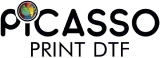If you’re exploring Direct-to-Film (DTF) printing, you've likely come across the term 'DTF gang sheet'. This innovative approach enables you to print multiple pieces of art simultaneously, maximizing sheet space and minimizing waste. It's a cost-effective and efficient way to produce a variety of unique images, making it a valuable tool for both hobbyists and professionals.
This approach not only minimizes expenses and provides cost savings but also saves a significant amount of time. A DTF gang sheet can significantly increase productivity and optimize your printing process, whether you’re handling bespoke orders or printing numerous patterns as a hobby. This time-saving feature can make you feel more efficient in your printing tasks.
Introduction to Gang Sheets
Gang sheets are a crucial element in the world of digital printing, particularly in DTF printing. They refer to a large sheet, whether paper or film, on which multiple images, designs, or even pages of a publication are arranged in a specific layout. This method is a cost-effective and efficient way to produce multiple images at once, making it an essential part of the DTF printing process.
Benefits of Gang Sheets in DTF Printing
This digital printing method is especially popular for creating custom DTF transfers and promotional products, as it enables businesses and individuals to print multiple designs simultaneously. The specific layout of a gang sheet ensures that every inch of the large sheet is utilized, saving both material and streamlining the production process. Whether you’re printing for a business or a personal project, gang sheets are a popular choice for maximizing output and keeping costs down, all while maintaining high-quality results.
Understanding DTF Printing
DTF printing, also known as direct-to-film printing, is a versatile digital printing method that enables the creation of vibrant designs using high-quality materials on a variety of substrates. The process begins by printing your chosen design onto a special film sheet using DTF inks. Once the design is printed, the film is placed onto the desired substrate, such as a t-shirt, tote bag, or other promotional items, and transferred using a heat press.
DTF Printing Process
The entire process of DTF printing involves several key steps: designing your artwork, printing it onto the film, and then heat pressing the film onto your chosen material. This method is ideal for producing custom apparel, accessories, and promotional products, as it delivers durable prints with vibrant colors and excellent detail. Throughout the process, a dedicated customer support team provides clear instructions. We are always available to assist with any questions or concerns, ensuring that your prints meet the highest quality standards from start to finish.
Why Use a DTF Gang Sheet?
The idea of a gang sheet originated from traditional printing techniques, where multiple print jobs were grouped together to run simultaneously, including individual pages. In DTF printing, where the printing and heat pressing steps can be expensive and time-consuming, this concept is especially useful.
By using a DTF gang sheet, you can:
Print Several Designs at Once
By arranging multiple designs on a single large gang sheet, you can print several products simultaneously, rather than printing each design separately. This technique significantly boosts output while reducing the time required for each print.
Maximizing Sheet Space
By maximizing sheet space, film and ink waste can be minimized, leading to significant cost savings. This approach optimizes material usage and helps reduce waste, making the most of every inch of the sheet, thereby enhancing the economy and sustainability of your printing process. This cost-saving benefit can make you feel more prudent in your printing operations.
Speed Up Bulk Orders
Using gang sheets is perfect for handling both small and large batch orders. By eliminating the need for repeated machine setups, output can increase, and order fulfillment can occur more quickly.
Create Custom Orders at a Low Cost
With this method, you can quickly and affordably customize designs for customers without compromising on quality. It’s the ideal approach to meeting a variety of client demands, ensuring customer satisfaction and trust, without compromising financial success.
How Does a DTF Gang Sheet Work?
Creating gang sheets in DTF printing involves carefully arranging multiple graphics, images, or the same design on a single printable film sheet, which is then printed and heat pressed as a DTF transfer onto garments, fabrics, or other substrates. The process requires:
Design Optimization
To save wasted space, artwork, graphics, and images must be arranged effectively on a gang sheet. This maintains the clarity and integrity of each design while guaranteeing optimal utilization of the printing area. Proper layout reduces material waste and improves production efficiency without compromising the quality or visibility of individual designs.
Layout & Spacing
To avoid issues with color bleeding, overlap, or transfer during heat pressing, provide enough distance between drawings on the gang sheet. In addition to producing professional, high-quality prints, proper spacing guarantees that each design transfers smoothly and clearly, reducing mistakes and material waste during the production process.
Heat Pressing Process
Apply heat to the entire gang sheet at once according to your ink and film specifications. To transfer the individual designs or grouped pieces as a DTF transfer onto clothing, fabric, or various fabrics, gently cut them out after pressing. This method enhances overall efficiency, reduces waste, and streamlines the production process.
During the heat press stage, you can easily align the prints and examine the positioning because the film is transparent. Using a gang sheet allows you to print multiple images or the same design on one sheet, maximizing available space and streamlining production, which boosts profitability, especially for bulk order jobs.
Tips for Creating Effective DTF Gang Sheets
1. Use a Gang Sheet Builder Tool
Manually arranging designs can be time-consuming and prone to errors, causing delays that impact your next business day. Using an automated gang sheet builder tool, such as the one available at Picasso Print DTF, helps you create your gang sheet more efficiently.
Maintain Appropriate Spacing
To prevent color bleed-through during heat pressing, ensure there is sufficient space between each graphic on the gang sheet.
Prevent Overlap
A well-designed layout helps prevent design overlap, which can degrade print quality and result in distortions.
Prevent Transfer Issues
Proper spacing ensures that each design is applied neatly to the garment, reducing the likelihood of transfer issues such as smearing or incomplete adhesion.
Ensure High-Quality Outcomes
By meticulously controlling spacing, you can produce prints that are crisp, colorful, and polished, thereby increasing client satisfaction and reducing material waste associated with production.
These builder tools often provide clear instructions, guiding users step-by-step through the process to ensure optimal results. This type of tool eliminates guesswork, allowing you to focus on the printing process rather than layout logistics, especially when using high-quality materials.
2. Plan Your Design Sizes and Shapes
When designing custom gang sheets, organize smaller designs in groups and space out larger ones to avoid clutter. Proper arrangement improves ink distribution and ensures better results during heat pressing. This approach not only enhances print quality but also helps maximize sheet space and efficiency in the DTF printing process.
3. Group Similar Orders
When managing multiple custom orders, including those for sports teams, group similar items or designs with matching print specs. You can save time and effort while maintaining consistent print quality across batches by streamlining your workflow, minimizing setup adjustments, and enhancing efficiency. It's a clever method for maintaining organization and streamlining your manufacturing process.
4. Consider the Sheet Size
Larger sheets can accommodate more patterns, but always keep in mind the maximum printable area of your heat press. By optimizing each sheet arrangement, you can minimize wasted space and increase production, saving money, time, and resources while making the most of your equipment.
5. Print a Test Sheet
Always print a test gang sheet before starting a whole batch. This ensures alignment, color accuracy, and proper heat press results. Early problem detection makes your manufacturing process more streamlined, dependable, and efficient, resulting in consistently high-quality output that prevents expensive errors, material waste, and reprints.
File Formats and Design Requirements for DTF Gang Sheets
To achieve the best possible results with your DTF gang sheets, it’s essential to follow specific file formats and design requirements. The preferred file format for DTF printing is PNG, as it supports high-resolution images and transparent backgrounds. For optimal print quality, your designs should be created at a minimum resolution of 300 DPI, ensuring crisp, detailed prints on your gang sheets.
Preparing Artwork for DTF Gang Sheets
When preparing your artwork for DTF gang sheets, always use RGB color mode to maintain vibrant colors throughout the printing process. Additionally, ensure that your design’s background is transparent, allowing for clean, precise transfers without unwanted edges. By adhering to these guidelines, you’ll ensure that your DTF gang sheets are ready for high-quality printing and flawless transfers, whether you’re producing custom apparel, promotional products, or any other creative project.
Benefits of Maximizing Sheet Space with DTF Gang Sheets
In any print business, maximizing the space on your DTF gang sheets is a wise way to increase output and reduce expenses. You can maximize the print area and ensure that no space or material is wasted by carefully arranging multiple images or drawings on a single sheet.
Cost-Effective Material Use
Effective sheet layouts save waste and increase your return on each print by using less ink and film.
Quicker Turnaround Times
It takes significantly less time to press a single large sheet with multiple drawings than it does to handle each one separately. This speeds up order fulfillment, particularly during times of intense demand.
Better Workflow
Your team may operate more effectively by grouping designs, which simplifies production, minimizes machine downtime, and lowers manual handling.
Lower Shipping and Packaging Costs
It's simpler to batch products for delivery when more designs are printed on fewer sheets, which reduces the amount of packaging you need and your overall shipping costs.
In short, maximizing gang sheet space leads to a more organized, cost-efficient, and scalable production process, ideal for both small businesses and high-volume operations seeking to enhance profit margins and client satisfaction through effective transfer strategies.
DTF Gang Sheet vs. Individual Printing
Printing individual designs works well for one-offs or small runs, but gang sheets truly shine when scaling production, much like grouping pages together for efficiency.
|
Aspect |
Individual Printing |
DTF Gang Sheet Printing |
|---|---|---|
|
Time |
Longer, repetitive setup |
Faster, single print & press |
|
Material Usage |
More waste |
Optimized, less waste |
|
Cost |
Higher cost per print |
Lower cost per design |
|
Ideal For |
One-off/custom orders |
Bulk orders and multi-design jobs |
How to Use a DTF Gang Sheet for Heat Pressing
Once you’ve printed your gang sheet, follow these steps for heat pressing:
1. Place the Gang Sheet
Lay the entire printed DTF gang sheet flat on the heat press, ensuring it is appropriately aligned.
2. Apply Heat
Press the sheet using the correct temperature, pressure, and time, as specified in your ink and film specifications. For best results, place a Teflon sheet over the design to protect it during the pressing process.
3. Peel Carefully
After pressing, gently remove the sheet to avoid damaging any part of the design. Allow the transfer to cool completely before peeling for optimal adherence and to prevent damage.
4. Cut Designs
Use scissors or a cutter to separate the individual designs or groupings from the gang sheet.
5. Transfer to Garments
Position each cut-out design on the desired garment or item and press again following standard DTF heat transfer settings.
6. Efficient Workflow
This method is ideal for bulk manufacturing, allowing you to print and press multiple designs quickly and with minimal waste.
7. Consistent Results
Using gang sheets ensures better consistency and saves time, making your workflow more streamlined and cost-effective. For best care, always wash garments in cold water to preserve the transfer and maintain color vibrancy.
Where to Get DTF Gang Sheet Templates?
Pre-made templates or customizable gang sheet builders are widely available online. For instance, the DTF Gang Sheet Builder allows you to create custom gang sheets tailored to your specific design sizes and specifications. Using these tools ensures you won’t incur any additional fees for customizing your designs.
- Precise layout without guesswork
- Saves time and reduces setup errors
Summing it up
Understanding what a DTF gang sheet is and how to leverage it can revolutionize your printing process. Whether you’re managing a small shop or scaling up to a larger business, creating gang sheets helps you maximize space, save money, and speed up your workflow.
Don’t let unused space on your sheets go to waste. Utilize a gang sheet builder and clever layout techniques to print multiple designs on a single sheet efficiently. This method reduces costs, simplifies heat pressing and heat transfers, and enhances your overall DTF printing experience.
For those ready to take their DTF printing to the next level, explore customizable gang sheet solutions today at Picasso Print DTF.