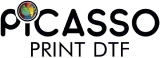DTF transfers are not rocket science, but without the proper know-how of the heat press techniques, you can easily end up with botched prints. Whether you're a beginner or a pro custom clothing shop, this guide will help you understand how to apply DTF transfers without wasting materials. Our Halloween DTF transfers are also easy to master once you follow the right process. So let's get into the process!
1. Start clean
Lose the Lint and Dust:
Clean fabric is key before you press anything. Specks can mess with the glue's grip and interfere with the design adhesion. Use a lint roller for proper fabric prep for DTF application.
Pre-Press:
Always give your shirt a quick press to remove wrinkles and dampness. Damp fabric can bubble or not stick right.
2. Set Your Heat Press
Heat and Time:
DTF transfers need proper time and temperature. Aim for 320°F–340°F (160°C–170°C) for 10–15 seconds, but remember that it's fabric-dependent. Too cold, and it won’t stick; too hot, and it could burn. Check your heat press settings for DTF Halloween prints to make sure they’re just right.
Pressure:
Go for medium pressure. Too light, and edges lift; too hard, and you might flatten the print.
3. Get the Alignment Right
Measure:
Lack of alignment can disturb the entire style. Find the shirt's center. Place the design a few inches under the collar.
Test It:
When learning to apply DTF transfer step by step, always lay the film on before pressing to check the overall look.
4. Always Finish with a Press
Seal the Deal:
After peeling, cover the print with parchment or Teflon and press briefly. It helps the glue stick better and feel softer.
Don’t Overdo It:
More isn't always better. Too much heat can fade colors or flatten the design, especially during Halloween shirt DTF transfer application sessions.
5. Match Settings to the Fabric
Cotton, Polyester, and Mixes:
Fabrics act differently. Cotton holds heat longer while Polyester takes lower heat.
Stretchy Clothes:
Use DTF transfers made for stretch. Regular glue can crack when the fabric stretches, so double-check your DTF pressing settings for Halloween designs before starting.
6. Keep It Dry
Watch Out for the Humidity:
High humidity and dampness messes with film and glue. Store your transfers flat in a cool, dry place, as dampness can cause bubbles.
Watch Out for Static:
Static attracts dust, so wipe the transfer with a cloth to keep it clean. Always follow your printer's holiday DTF transfer application guide to ensure static doesn't ruin your print quality.
7. Test It Out
Go Small:
Start with one shirt. It helps dial in the heat, pressure, and peel time for that fabric.
Take notes:
Once it's right, write down everything. It will help you later when you pre-press garment before applying DTF again.
8. Aftercare is Key
Hold Off Washing:
Don't wash DTF clothing right away. Give the glue a day to bond.
Gentle Wash:
Wash inside out in cold water, use light detergent, and skip the bleach. Additionally, air dry to keep the print in its original shape and ensure your DTF transfer application instructions stay effective over time.
Why Choose Picasso Print DTF for Halloween DTF Transfers
At Picasso Print DTF, we help you get prints right from the start. Our DTF transfers are made for color and long-lasting prints so your customers can enjoy durable merch. Shirts, hoodies, or bags, Picasso Print DTF makes sure your designs press easily every time.
Perfecting DTF transfers takes some tries, but the right start, settings, and steps reap quality results.
Our Halloween DTF Transfers come with detailed instructions on how to apply DTF transfers. Order today with confidence and start creating something exciting for the season.
Frequently Asked Questions
Q1: What temperature is best for DTF transfers?
Usually, 320°F to 340°F works. This range helps the design stick well and keeps colors bright or closer to their original hues. Not enough heat, and it might peel; too much, and the colors could fade or the image could flatten. Always do a practice press first! Following DTF pressing settings for Halloween designs ensures perfect results every time.
Q2: Why are my DTF prints cracking or peeling after washing?
This usually happens if you didn't use enough pressure or didn't press it long enough. Make sure you're pressing firmly and for the right amount of time. Also, let the print cool down all the way before you peel anything. Apply DTF transfer step by step and your Picasso Print DTF transfers will last much longer.
Q3: Should I press my shirts before putting on DTF transfers?
Yes! Pressing for 3–5 seconds removes irregularities and dampness in the fabric. If there's dampness, the design won't stick right & bubbles or fading might occur. Doing a quick press makes the surface smoother, which helps Picasso Print DTF transfers stick well and last a long time. Always remember to pre-press garment before applying DTF for best adhesion.
Q4: How do I stop ghosting on my DTF prints?
Ghosting happens when the film moves while you're pressing or peeling it. Use heat tape to hold the transfer in place if you need to, and peel it carefully (depending on whether it's hot or cold peel). Don't move the shirt until the print is totally set and cold. Following clear DTF transfer application instructions will help prevent this issue.
Q5: What's the best way to keep DTF transfers before using them?
Always store your extra DTF transfers in a cool, dry spot away from sunlight and moisture. In addition, follow your printer’s holiday DTF transfer application guide. Make sure that they are stored flat and not crumpled in any wayor else the design won’t be the same.