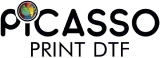Creating custom hoodies with Direct-to-Film (DTF) printing is a fantastic way to achieve vibrant and detailed designs. Here's a step-by-step guide on how to make custom hoodies using the DTF printing method:
Materials and Tools:
- Blank Hoodies: Choose hoodies in the color and size you prefer.
- DTF Inks: Inks compatible with the DTF printing process.
- Transfer Film: The film onto which the design is printed.
- Adhesive Powder: Applied to the printed design for adhesion.
- Heat Press: For transferring the design onto the hoodie.
- Iron: To set the DTF transfer, if necessary.
Steps:
- Choose Your Hoodies:
- Select hoodies in the desired color, size, and material. Ensure they are suitable for the DTF printing process.
- Prepare Your Design:
- Create or choose the design you want to print on the hoodies. Ensure it is compatible with DTF printing.
- Prepare Your DTF Printer:
- Load the DTF printer with the appropriate DTF film and inks.
- Print Your Design:
- Print your design onto the DTF transfer film.
- Apply Adhesive Powder:
- Sprinkle adhesive powder evenly over the printed design on the transfer film. Shake off excess powder.
- Cure the Design:
- Use a heat press to cure the adhesive powder onto the design. Follow the recommended temperature and time settings for DTF transfers.
- Prepare the Hoodies:
- Lay out your hoodies on a flat surface, ensuring they are clean and free of wrinkles.
- Position the DTF Transfer:
- Place the cured DTF transfer, adhesive side down, onto the desired location on the hoodie.
- Heat Press Application:
- Use a heat press to apply heat and pressure to transfer the design from the film to the hoodie. Follow recommended settings for temperature and duration.
- Peel Off the Film:
- Once the heat press process is complete, carefully peel off the DTF transfer film, leaving the design on the hoodie.
- Optional Iron Setting:
- If necessary, use an iron to set the DTF transfer further. Follow the guidelines provided by the DTF transfer materials.
- Final Touches:
- Allow the hoodie to cool, and inspect the transferred design for any imperfections. Make any necessary touch-ups.
- Enjoy Your Custom DTF Hoodies:
- Your custom hoodies with DTF prints are ready to wear! Showcase your unique designs and enjoy the personalized touch.
Remember to follow the specific guidelines provided by the DTF print and transfer material manufacturers for optimal results. Have fun creating custom hoodies with vibrant and durable DTF prints!
What software is used to design hoodies?
Designing hoodies or any custom apparel typically involves using graphic design software. Some popular software options for designing hoodies include:
- Adobe Illustrator:
- A professional vector graphics editor that is widely used in the design industry. It's suitable for creating detailed and scalable designs.
- Adobe Photoshop:
- A versatile raster graphics editor that allows for photo editing and digital painting. It's great for creating intricate designs with various effects.
- CorelDRAW:
- A vector graphics editor that is similar to Adobe Illustrator. It's known for its user-friendly interface and is suitable for designing apparel.
- Inkscape:
- An open-source vector graphics editor. It's a free alternative to proprietary software and is suitable for creating vector designs.
- GIMP (GNU Image Manipulation Program):
- An open-source raster graphics editor. While not specifically designed for apparel, it can be used for creating custom designs.
- Canva:
- An online graphic design platform that offers a user-friendly interface. Canva is suitable for creating basic designs and is accessible to beginners.
- Cricut Design Space:
- If you're using a cutting machine like Cricut for heat transfer vinyl (HTV) designs, Cricut Design Space is a web-based software designed for use with Cricut machines.
When designing hoodies for printing methods like Direct-to-Garment (DTG) or Direct-to-Film (DTF), it's essential to create high-resolution and color-separated designs. Vector graphics are preferred for scalability and detailed printing.
Choose the software that aligns with your design preferences and skill level. Additionally, always check the specific requirements of the printing method and equipment you plan to use for transferring the design onto the hoodies.
Picasso Print DTF !
Explore your creativity with Picasso Print DTF! Design and personalize your own hoodies or choose from our ready-made options. Quality and style at your fingertips – order now and stand out!