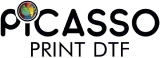A great design isn't just about aesthetics; it's about having colors that mesh, cool details, and a clean finish. You can only get that perfect mix if you prep your design right! If you don't set things up right, your artwork might look bad, which sucks because it wastes both your valuable time and money.
In this post, we will talk about how to prepare DTF designs the right way so you can have a flawless final output. So let’s begin!
1. Start Sharp
For DTF, make sure your image is at least 300 DPI at the size you want to print it.
-
You can check the DPI in programs like Photoshop, Illustrator, or CorelDRAW.
-
Always design DTF transfer designs at the size you need. Don't enlarge it later.
-
With higher resolution, you get sharper lines, clearer details, and colors that really pop.
2. Use See-Through Backgrounds
DTF prints look best without a solid background or box around the design. Using see-through backgrounds lets the fabric color show through.
-
Save your images as PNG files with see-through backgrounds.
-
Avoid JPEGs because they can't do this and might add white edges.
-
See-through layers make the design appear to be part of the fabric.
3. Pick the Right File
For DTF, PNG is the best choice.
-
PNGs are awesome for colorful pictures, smooth color changes, and detailed designs.
-
They are great for logos, text, and simple designs. You can scale them up without losing quality.
-
PNGs often lead to a crisp final output with no jagged edges.
4. Watch Your Colors
If you design with poor color choices, your print may not look right. Most printers prefer RGB files, but DTF transfers may require different color settings.
-
Use RGB for screen-based designs.
-
Ask your DTF printer for their preferred settings. They might prefer CMYK or special ICC color profiles.
-
Screen colors may not match the print, but the right settings can help significantly.
5. Keep Text Readable
Keep your text simple and readable, especially if it's going to be printed. Fancy fonts look good on screens, but they can be hard to read when they're small and printed out.
-
Go with simple, bold fonts for small text.
-
Turn text into outlines before saving to avoid font issues.
-
Avoid using lines that are too thin - they may not print well.
-
Ensure your design is easy to read, even from a distance.
6. Check Lines and Small Stuff
DTF can handle detail, but tiny things can get lost. Make sure your lines are thick enough, or the powder won't stick, and they might break when washed.
-
Keep lines at least 1 point (0.35 mm) thick.
-
Zoom in to 300–400% to make sure.
-
Minor fixes now prevent headaches later.
7. Use Layers for Complex Designs
If your design has several intricate elements (text, pics, shapes), create it using layers in a format that supports them, such as PSD or AI files.
-
Only put together what you need.
-
Keep the see-through background.
-
Hide guide layers.
8. Test Colors First
If you need exact colors (such as brand colors), test them beforehand. Colors can shift when printed, especially neons and dark colors.
-
Print a small sample of your design to see how the colors look.
Adjust the brightness or color in your file according to your test print.
9. Avoid Bad Clipart or Screenshots
Downloading and using images from the web is appealing, but most are low quality. They won't work for DTF and will look blurry when printed.
-
Use original content or purchase high-quality images from reputable sources.
-
If you need to use existing art, ensure it’s at least 300 DPI and has a transparent background.
10. Pick the Right Size
It's simple, but people often get the size wrong. A design for a big chest print shouldn’t be saved as 4 inches wide. Resizing messes with quality.
-
Measure the area on the clothing.
-
Make your art at that size in your design software.
-
Leave space around the edges if you don’t want the print going past the seams.
Final Thoughts
DTF designs require a specific texture to achieve a fine finish that not only looks vibrant but also lasts for years to come. Therefore, before uploading your designs to the Picasso Print DTF website, ensure that you have checked them thoroughly for overall quality. Proper size, color, design alignment, and dimensions are key to flawless DTF transfers, so start with your design.
Already have your artwork ready? Head over to our Gang Sheet Builder and start printing awesome designs for your next collection!